New Voter-ID Card Registration Online
Form-6 Registration
Procedure
1. E-Registration form
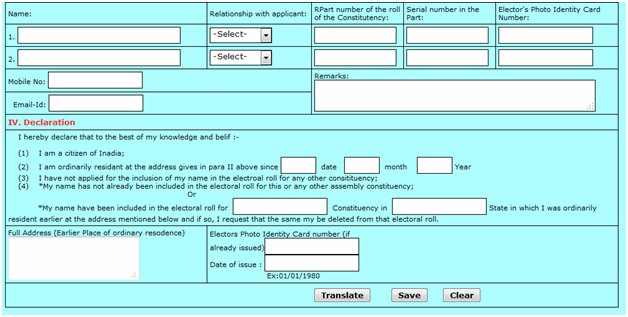
1. Select Assembly Constituency
• If you don’t know the assembly Constituency, you have to click on the link beside the box.
Know your Assembly Constituency
• A page will be displayed, where you have to select the district and then enter the
Village/locality name and click on the search option, you will get the constituency name for
Your locality.
Select the District Enter the Locality Name
For Example:
2. Fill the following details
• Applicant’s Details.
• Particulars of place of present ordinary residence(Full Address
• Details of Member(s) of applicant’s family if already included in the current electoral roll of
the constituency.
3. Upload your Photo using browse option. Here you select only .jpg images and image size must
be less than 100 KB and width and height must be 240 X 320.
4. Once completion of all the details click on the “Translate” option so that the form can be transform
from English to Telugu.
5. Check the details after it translates to Telugu. If there is any correction required, you can make corrections same as Google Telugu translator shown bellow.
You can make corrections by typing in English, use the space bar and
then back space, and then you will get a dropdown list as shown above. From that you can
select the correct word.
6. After completion the all the details as above, click on save button so as the save the
application.
7. After save, a unique application ID will be generated and prompt on screen.
8. The Application ID may be preserved for knowing the application status.
Know your Application Status
Enter your Application ID/Applicant Name/House No, then Click Search.
The status of application will be displayed as below
Click on view Status to know your current status of application.









