Add a Dislike button on Facebook.
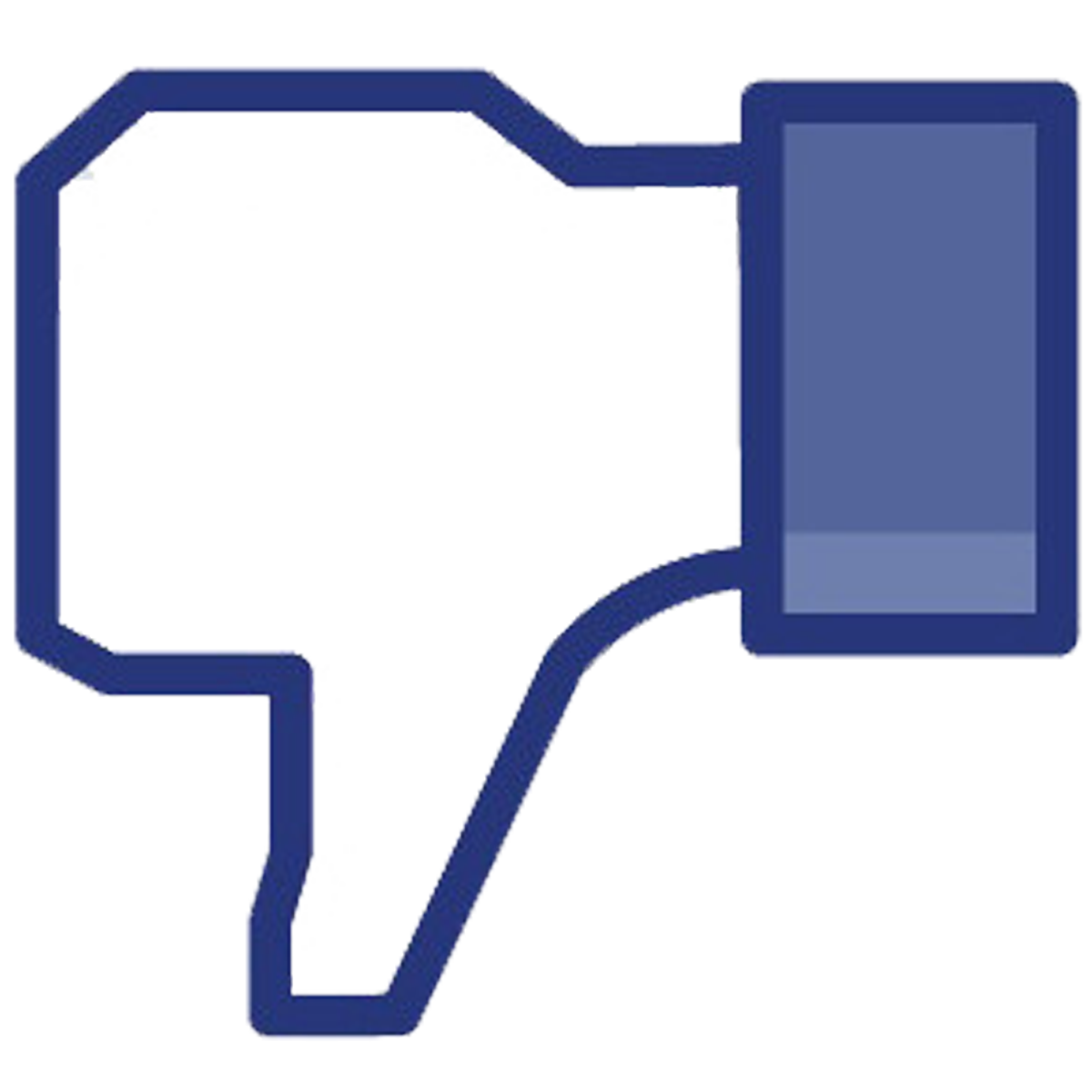 We all have thought of having a dislike button on Facebook. But till now Facebook haven't added it.
We all have thought of having a dislike button on Facebook. But till now Facebook haven't added it.But don’t feel bad!!!
I'm here to help you guys add a 'Dislike' button on Facebook.
Just follow the given steps carefully...
Just follow the given steps carefully...

Step 1: Go to Status Magic. It's a Facebook app that is going to help you add your Dislike button.
https://apps.facebook.com/statusmagic/
Step 2: Now just type in your desired status in the ‘Update your status’ box and in the ‘Action button’ type Dislike.
And click on ‘share’ button.
You are done!! That too successfully!!!Your status looks to be like this
In the Action Button instead of Dislike you can also add actions like 'Love', 'Cool', 'Hate', 'Awesome' or even 'WTF' and 'LoL'.
This trick is sure to amaze your friends!!!
Like us at FACEBOOK

