Top 5 fb Cover Sites
It’s easy to create cover photos for your Facebook timeline, you have to upload and
create a image file that’s exactly 851 pixels wide and 315 pixels tall. But if you are looking for some awesome cover photo for your timeline, than you can use some web services which helps you to create the cover photo for your timeline or you can download cover photos from there and use them on your profile. All these website offers you lots of wallpapers and backgrounds from which you can download images and crop them to the required size. Check out some of the best these sites below that offer Facebook Cover Photos in the correct dimension.
Get Free Facebook Cover for Facebook Timeline
1. Trendy CoversTrendy Facebook Covers
Here you can find Tons of Facebook Covers for timeline. No matter which Facebook Cover you want its here. It has lots of categories from which you can select your personal Facebook cover and use them on our profile. Facebook Covers updated everyday.
2. First Covers
It has a huge collection of free Facebook covers, they have the highest quality covers for your profile. here you cans browse thousand of HQ covers free and the site is updated regularly.
3. Unique FB Covers
Regularly updated. Contains more than 9600 designs at the time of writing this post. Here you can get the some of the best and unique design for your profile.
4. Facebook Timeline Banner
 Above 7k Free Facebook Timeline Covers. Thousands of Facebook Timeline Covers and Banners are waiting for your here. Just visit the site and grab one for your profile.
Above 7k Free Facebook Timeline Covers. Thousands of Facebook Timeline Covers and Banners are waiting for your here. Just visit the site and grab one for your profile.5. 99covers
One of the popular website for Facebook Covers for your Facebook Timeline. 99Covers.com has some awesome Facebook Timeline cover photos. Choose your cover photo from the largest and best collection online.
So here are the list of best websites from here you can get some of the best cover for your Facebook timeline and use them free on your profile. All you have to do is visit these site and download the image on your PC and use them on your timeline.
Smartphone Samsung S6500 Galaxy Mini 2
·
Smartphone Samsung S6500 Galaxy Mini 2 is a gadget to us we might want to pocket. Because we want to be informed all the time with this smartphone can browse online media of all kinds and so we can find out the latest news. We are able to connect via WiFi and so internet traffic will not be a problem.
Due display of 3.27 inch and the 16 million colors, images and videos on this smartphone come to life. Operating system is running Android version 2.3.
Orientation with this smartphone becomes easier because the GPS that it has available, but also because digital compass.
The 3-megapixel camera, we can capture moments at every step, we can share on social networks in real time.
Specifications:
SmartPhone: Yes
Touchscreen: Yes
QWERTY Keyboard: No
Keyboard Type: Standard
2G Network: 850/900/1800/1900
3G Network 900/2100
Dual SIM: No
Dimensions: (W x H x D mm): 58.6 x 109.4 x 11.6
GPS : Yes with A-GPS
OS: Android version 2.3
Weight: 105 grams
Memory slot: MicroSD up to 32 GB
Internal memory: 4GB / 512 RAM
Display Type TFT
External Display: No
Resolution: 320 x 480 pixels
Colors: 16 million
display diagonal: 3.27 inches
GPRS: Yes
Bluetooth: 3.0
Wi-Fi: Yes
NFC: No
USB: MicroUSB v2.0
Ports: 3.5mm Jack
Camera: 3 MP
Camera Resolution: 2048 x1536
Blitz: No
Resolution: 640 x 480
Secondary Camera : NO
Battery: Li-Ion
Talk time: 2G 6 o'clock
on standby time: 120 hours 2G
Radio: YES (with RDS)
Video playback: MP4 / H.264 / H.263
Audio playback: MP3/WAV/eAAC + / AC3/FLAC
Sensors: Accelerometer
Proximity sensor
Digital compass
Samsung S6500 Galaxy Mini 2 is proposed in our bright yellow color. A color similar to the fresh sunflower bloom that will remind us of summer in any season. The applications that we download, we will make this smartphone gadget of our soul and we hardly peel it. Attention thus: addictive!
Source: www.eMAG.ro
How Remotely Controlling UTorrent App
Hi..! my Hi5Zone readers.
Here is the very useful tutorial for the you.
I think many of you will use this remote Utorrent facility. You can put downloads in your home and control the utorrent app form the office.
Requirements:
1. Utorrent application.
2. A Webrowser
How To Configure Utorrent Remote Settings.
- To setup the utorrent remote connection Open the Utorrent application.
- Go to Options >Preferences or press Ctrl+P
1. Select Remote tab.
2. Tick the "Enable Utorrent Remote Access" box.
3. Fill up the "User name" ( Any you desired ).
4. Set a "Password".
5. Now press "Apply" to save the settings.
6. Now it takes few seconds to check and register your computer on the network.
- Then it prompts you to write the answer to a random security question.
- Write any answer and Press "Submit" button.
- Wait up to the status updated to Registered.
- Apply the settings.
- That's it you have successfully configured the remote connection for utorrent.
- Now its time to test wether its working or not?
Accessing U torrent Application Remotely.
- Go to the www.remote.utorrent.com
- Move your curser to fill-up the progress-bar.
- Write the User name & Password which you have already created.
- Press Login.
- After few seconds Utorrent Web App will appears
- See the Utorrent web app screen shot in the below image.
- You have the all options which available in the normal pc Utorrent app.
- See the some screen shots below.
How To Add A New Torrent File From Utorrent Web APP.
- Click the Add file Icon in the Toolbar.
- Upload the downloaded .torrent file. That's it it will start download automatically.
How To Set Force Start [F] Option.
- Right Click on the downloading torrent.
- Select the Force Start option.
How To Configure The Settings Of Utorrent Remotely.
- Click Settings button on the toolbar.
- Now Settings window will appear.
- Change the desired settings and press save button.
- See the settings screenshot below.
How To Control Utorrent From Your Smart Phone:
Download the Utorrent app from Android market.Repair Damaged OR Corrupted Word Documents
Sometimes word documents will get corrupted due to sudden power loss and some other reasons. When we try to open the document it displays some errors like..
- "Word cannot open the document."
- "Word cannot open the document: user does not have access privileges.
- "Word document is corrupted."
At this stage we loose all the data in the document. To recover the data form the document (*.doc) you need to download the Word Repair program.
How To Recover The Word Document
- Download Word Repair program form www.repairmyword.com.
- After downloading Open the program. ( No need to install it)
- Open the corrupted or damaged word document by clicking Repair/Open button.
- It will recover & show the data contains in the damaged file.
- Save the document without errors by clicking Save button.
for Windows PC Use USB Drive as Login Key
Password in Windows PC is one of best way to secure your PC from unauthorized access. But most of the time it was not easy to remember all those password to lock and unlock your windows PC. With Rohos Logon Key app you can use your USB drive as the login key for your PC, so you can unlock your PC easily with USB drive, without entering the password on login screen. So now you can use big passwords, without the need for remembering it. All is it possible with the free app.
Login with a USB Key is fully automatic and fast, and yet you don’t need to remember the lengthy password to login into your system. The app is totally 100% free and can be used on any USB drive, no need to purchase new USB drive.
How to Unlock Windows PC with USB Drive
1. Download the windows free app Rohos Logon Key on your PC and install it on your desktop, toget started.2. Open the app on your desktop and plug the USB device to your Windows PC.
3. Click on the “Setup USB Key” option to use your drive as a login key for the system.
4. Now all you have to do is the enter the windows Login password on the new pop windows to activate the USB key setup on your drive.
5. After this you will get the new message on your screen that “Your USB key has been successfully configured”. And now you can use the USB drive to unlock the windows PC.
6. Go to the lock screen of your PC and plug the USB drive on your system and your PC will unlock within a seconds, no need to enter the password on the login screen.
7. You can disable the password any time from the app by clicking on the “Disbale Key” option from the app.
The app is totally free and work on Windows XP, Vista, Windows 7 and WIndows 8 PC smoothly. The app is one of the best way top secure your PC with USB drive.
Kaspersky Internet Security 2012
Kaspersky has already announced the new and latest version of its Internet Security pack named as free license keys of Kaspersky Internet Security 2012 which is one of the biggest fish and greatest success story of Antivirus software’s in terms of sales. You love the way Kaspersky Internet Security 2012 serial number performs scan and disable viruses.

It’s almost invisible while you work and seamless scanning makes your computer perform better than ever before. New version has stunning feature of capability to recover damage caused by malicious programs which is the most demanding feature on internet.
The main purpose of using internet now a days is to take benefit of online shopping and banking which ultimately saves your time and money. You don’t need to go outside in rain or sun and also you avoid heavy traffic jams which means that you can spend more time with your family and children.
What’s New
Its not the matter of protecting your system against know viruses, the true matter is to protect you against unknown malware which can any time enter into your system without any warning. For this Kaspersky Internet Security 2012 activation code uses cloud based technology which is actually based on people using this amazing software. This way they tell you about the emerging threats even before they reach you and damage your computer.Social networking threats are increasing day by day and in these cases spywares spread different messages on behalf of you to different profile resulting in damaging your reputation as well as credibility.
If somehow malware damage your system files and restarts your system than don’t worry because free product keys of Kaspersky Internet Security 2012 will ensure safe restart and recover all your lost files and folders.
Cyber-criminals are using phishing attacks now a days to take down the computers on different networks so in order to prevent your digital identity Kaspersky anti-phishing feature will let you stop almost any threat with the help of just a few click.
Screenshot
Features of Kaspersky Internet Security 2012:
1. Improved removal of incompatible applications during installation.2. The URL Adviser module has been enhanced.
3. Technologies of root-kit detection.
4. Application’s efficiency has been improved.
5. Interface has been re-designed.
6. Touch-screen support is added.
7. Intellectual system of updates downloading has been implemented.
8. Improved compatibility of Kaspersky URL Adviser.
9. Security by combining PC software with cloud-based services.
10. Easier to use than ever before.
How to Get Fully functional Trial Free for 90 Days.
1. Download Kaspersky 2012 from the link mention below.2. Install it but don’t register for trial version.
3. No need to put any key. Just install it.
4. You have activated 90 days trial.
Resources: Official website, Wikipedia
How to get fully functional Trial Free for 60 Days.
As mentioned before they had great success in terms of sales of Kaspersky Internet Security 2012 free license keys and that’s why they are giving away free 60 days fully functional trial. All you have to do is to visit their Promotional Page given at the end of this post and enter you personal information like your name, email etc and click on download button. No serial or License key is required in order to use the trial software. Just download the file, install it and enjoy it for 60 days without having to pay.Activation Code for 90 days license :QCGUH-J8FF6-33WGA-UBY62
Nokia Lumia
Nokia's eagerly awaited flagship smartphone Lumia 920 with Windows Phone 8 operating system has been unveiled. A lot is riding on this phone and the company is confident of its success. Nokia revealed its first Smartphones to run the next version of Windows, a big step for a company that has bet its future on an alliance with Microsoft.
Nokia Lumia 920 supports a 4.5-inch IPS (in plane switching) TFT (Thin film transistor) touchscreen display. The display is integrated with PureMotion HD+ which ensures blur-free scrolling and better sunlight readability than its predecessors. lumia 920 is of 130.3mm height and 70.8mm width.
The Lumia 920 is powered by Windows Phone 8 and runs on a dual-core 1.5GHz Qualcomm Snapdragon S4 processor, making it the first in the family to feature dual-core technology. The company has announced only a 32GB version of the device, which has 1GB of RAM.
 The phone features wireless charging, a feature that will appeal to those who frequently find themselves away from charging points. Along with that, the phone can transfer audio onto speakers just with a tap, owing to its NFC compatibility (Near field communication is a set of standards for smart phones and similar devices to establish radio communication with each other by touching them together or bringing them into close proximity), with the need of a cord. This feature will be restricted to a select line of speakers.
The phone features wireless charging, a feature that will appeal to those who frequently find themselves away from charging points. Along with that, the phone can transfer audio onto speakers just with a tap, owing to its NFC compatibility (Near field communication is a set of standards for smart phones and similar devices to establish radio communication with each other by touching them together or bringing them into close proximity), with the need of a cord. This feature will be restricted to a select line of speakers.We don’t need to plug Nokia Lumia 920 in to charge it. Just put it on a wireless charger .It works on inductive charging . Inductive charging (also known as "wireless charging") uses an electromagnetic field to transfer energy between two objects.
CAMERA: Nokia Lumia has a 8.7 mega pixel (3264 x 2448 pixels resolution)
main camera. PureView technology with a Carl Zeiss lens captures blur-free videos even if the camera's shaking or in low light. The SmartShoot functionality in the Lumia 920 allows users to edit the image such that unwanted people and objects in the pictures are removed. The phone also has CinemaGraph, a feature that enables users to add motion into a still image.
VIEW FINDER : With City Lens you can discover all your city has to offer by looking at your camera's viewfinder.
HITS AND MISSES:
• The wireless charging is just as impressive as you want it to be in real life. You just plop your phone down on the stand it it starts charging.
• Internal memory of 1000mb.
• Near Field Communication
• Bluetooth 3.1
• Wi-Fi Channel bonding
• WLAN(wire less local are network) IEEE 802.11 a/b/g/n
• Qi Wireless charging.
• Lumia 920 is just as responsive and fast as the Galaxy S III and HTC One X.
• The only drawback is that it doesn`t have micro sd card slot.
• Available colors are yellow,red,black,grey,white.
• Needs less charging.
Lumia 920 is just as responsive and fast as the Galaxy S III and HTC One X.
However, the price and availability date of the phone weren't immediately available.
FAKE CAMERA TO CHAT EVERYWHERE.
Hi guys. This is very nice tutorial. I am really very enjoying this software. I've just uploaded it for you. It will create your fake camera on your PC. It works on any Windows version, like Windows XP, Windows 7 and Vista and all other. You can play a girl's movie in place of you web cam. So others will see it and think that they are really chatting with girl. Once you will have downloaded and installed this software you'll see this screen.
Heheheheeh. :-) Don't worry it’s my cam opened in this software.
1. Here, on the top of software you can see two tabs, i) Effect ii) Source
2. Click the source tab and click movie from left side pane.
3. Add your movie clip. And start video call with anyone. He/she will see that girl's video as your camera
DOWNLOAD
Heheheheeh. :-) Don't worry it’s my cam opened in this software.
1. Here, on the top of software you can see two tabs, i) Effect ii) Source
2. Click the source tab and click movie from left side pane.
3. Add your movie clip. And start video call with anyone. He/she will see that girl's video as your camera
Best Way to Copy Files
All of us know that built-in file transfer system in Windows is so slow, it takes so much time to transfer files. Sometimes moving or copying big files is painful experience in Windows. But now you can supercharge the simple act of copying and pasting.
So today we come with the 3 apps which helps you to Copy files faster and easier, which will help you to replace Windows Explorer file copy and adds many features. These include transfer resuming, copy speed computation and control, improved copy progress display, copy list editable while copying, copy list saving/loading, and an error log.
Here are the 3 Ways to Copy files faster and easier
1. TeraCopy:TeraCopy enables you to copy and move files faster and easier. Unlike the standard Windows copy/move options, TeraCopy can resume broken file transfers, skip and report bad files (without terminating the transfer) and calculate CRC check sums . Dynamically adjusted buffers reduce seek time when transferring files between two physical drives. Once installed, TeraCopy integrates with the Windows Explorer right-click menu and can also be set as the default copy handler.
2. Super Copier
Super Copier replaces Windows Explorer file copy and adds many features. These include transfer resuming, copy speed computation and control, improved copy progress display, copy list editable while copying, copy list saving/loading, and an error log.
3. Fast Copy
FastCopy is the Fastest Copy/Delete Software on Windows. It can copy/delete Unicode and over MAX_PATH(260byte) pathname files.
Result of research photos to Facebook
Oregon State University ichthyologist Brian Sidlauskas led a research expedition into the little-known Cuyuni River region of Guyana in South America. His team documented more than 5,000 fish, but Guyana’s immigration policies required them to identify and catalog every specimen they wanted to bring back—a nearly impossible task, especially on a tight schedule. Sidlauskas uploaded his research photos to Facebook and tagged members of the scientific community who were able to identify almost all of the photos in under 24 hours.
7 Ways to Speed up Your Computer
Facing problem with your windows PC performance time to time. There are so many ways which helps you to Speed up your computer. Slow windows PC take more time to respond to a user’s actions like opening files, surfing internet, copying or moving files and other important tasks. Today we will show you some of the best tips which helps you to can improve your computer’s performance. Do try these steps in a order to speed up your computer performance.
 How to Speed up Your Computer
How to Speed up Your Computer1. Always Clean Your Desktop
Always try to clean your Desktop files, try to put those files in the “My Documents” folder. If there are so many files with big size,you can put them in separate folders on your drives. Create shortcuts on your Desktop for the folders or files you frequently use. This method will help you to free up the memory for your PC and also reduce the time and frequency the hard drive is used and improve the response of your computer to programs you open and things you do. With this simple and easy method you will make your computer run faster.
2. Fix Windows Systems Files
We recommend this method to use this will help you to fix your windows system files. A Windows PC has lots of system file that perform different functions. Some time some of these system files has changed or become corrupted and that’s the cause of slows windows pc. If this happens to your windows PC, the speed of your system may decrease. By using the utility “System File Checking”, it will scan these files and fix any problem it finds.How to use System File Checker, follow these steps:
1. Close all open programs on your Desktop
2. Click on the Start button
3. Click Run
4. Type this command in the Run box: SFC /SCANNOW
5. Click the “OK” button
3. Scan for Viruses, Spyware and Adware threats
Every Windows computer is vulnerable to viruses. Viruses are the major factor of your windows PC slow performance. All these Spyware and Adware are programs created by companies to find out more information about customers, so they can better market products to them. All these spyware and adware can load into computer memory and slow down your PC. Here are 10 Best Anti Virus Programs of 2012 and Top Free Windows Antivirus and Scanners which will help you to scan your PC.4. Uninstall Unused Programs
Whenever you install a new program in your PC, it creates connections between the program and the operating system. But most of the time you didn,t some of the programmes which are installed on your PC, they can slow down your system. So always try to uninstall unused programs, removing unused programs will free up space on your computer and may speed up your system’s performance.Do try this free app Revo Uninstaller to Uninstall Unused Programs.
5. Adjust Visual Effects for Better Performance
Windows provides a lots of interesting visual effects including animated windows and fading menus for operating system. If you do not have enough operating memory or facing memory problems, than these visual effects can slow down your computer. Adjusting or reducing visual effects can make a difference.6. Defrag Your Computer
The Windows PC system places files and programs on a hard drive where there is space; one file will not necessarily be located in one physical place. Over time, a hard drive can become fragmented with hundreds of files broken up in many locations across the drive. Ultimately, this can slow down a computer’s response time because it takes longer for it to access information. So now its time to defrag your Windows PC to speed up your computer. That’s why using a defrag program can play an important role in speeding up your computerTry These Tools to Defrag Your Computer – Smart Defrag, Disk Defrag, Auslogics Disk Defrag
7. Don’t Automatically Start Programs
Unnecessary programs running on windows startup is the major factor of Slow PC. With the helps of this article we will show you how to determine what programs run when Windows boots, so you can choose which ones to remove from start ups programs. All these programs uses your system resources (operating memory), so any program not running will reduce memory use and may speed up your PC. Try the following step to stop automatically start programsOpen the System Configuration Utility:
1. Click on the Start menu, then click on “Run”
2. Type “msconfig” into the textbox and click OK (The System Configuration Utility will open).
3. Click the Startup tab (to see the list of items that automatically load with Windows).
4. Uncheck the box next to the program name you do not want to start with Windows.
5. Close this program and restart your computer.
Try these Simple tips and Speed up your Computer. Check out more cool and top stuff Here
IRA COMET HD
Wishtel Company has launched its new device ira Comet HD which is its third budget tablet in the country. The company has launched ira thing2 last month has come up with ira comet hd ,their first tablet with 10.1 inch display. The display type is multi-touch capacitive and the display resolution is 800 x 1,024 pixels.
The tablet offers support to 3G connectivity. Wi-Fi and Bluetooth are also supported.
There are USB and HDMI ports provided. Ira Comet HD Tablet runs on Android 4.0 Ice Cream Sandwich operating system. The tablet is powered by 1.2 GHz ARM11 Cortex A8 processor. The battery that can be found in the device is of 5000 mAh capacity and gives 6 hours browsing time.
 Ira Comet HD Tablet has 1GB RAM and there is also a built in memory of 8GB and can be extended upto 32GB. There are two cameras on Wishtel tablet. The rear camera of 2 megapixel and the front is a VGA camera.
Ira Comet HD Tablet has 1GB RAM and there is also a built in memory of 8GB and can be extended upto 32GB. There are two cameras on Wishtel tablet. The rear camera of 2 megapixel and the front is a VGA camera.It is an educational tab too.It is offering course materials for 12 month and 24 months programme of IIT-JEE (Engineering) entrance, Medical AIPMT, study materials for CAT & GMAT entrance exams and school curriculum of CBSE, ICSE syllabus to students at a special subscription cost with the tablet.
WishTel IRA Comet HD specifications

• 10.1-inch (800 x 1024 pixels) capacitive touch screen display
• 1.2 GHz Cortex A8 processor
• Android 4.0 (Ice-cream Sandwich) OS
• 2MP rear camera, VGA front-facing camera.
• 1 GB RAM, 8GB internal memory, expandable up to 32GB with microSD and USB Stick,
• 3G (via Dongle), WiFi 802.11 b/g, mini HDMI port (offers 1080p output)
• Music Player: mp3, wav, wma, aac , AAC+, ac3, real audio
• Video Player : mp4, AVI, mkv, mov, 3GP, additional 3D converter
 • 3.5 mm audio jack, built-in stereo speakers and microphone,
• 3.5 mm audio jack, built-in stereo speakers and microphone,• 5500mAh battery with 5 to 6 hrs browsing time.
• The tablet comes preloaded with various apps such as Android Market, Internet Browser, MSM, Open Office, Media Player, e-Book Reader, Skype Video Chatting, Photo Viewer, Games , Gtalk, Google play.
Pros of this tab:
• Low price.• Battery backup is good.
 • HD video playback upto 2160.
• HD video playback upto 2160.• Rear camera.
Cons of this tab:
• No simslot.• No Bluetooth.
• GPS facility not available.
• VGA front facing camera not good.
The WishTel IRA Comet HD is priced at Rs. 9999.
AQUA 4.0
Intex, till now best known for its computer accessories, and feature phones, has launched its first Android phone with Dual SIM support.
It comes with a 3.5-inch (480×320 pixels) and is powered by 800 MHz processor. Unfortunately Intex Aqua 4.0 doesn't get ICS (Ice cream Sandwich) OS and the Smartphone comes with 2.3.5 Gingerbread OS. It has a 3MP rear camera and a front-facing 0.3MP camera. The 3MP camera comes having features like 4x digital zoom and auto focus. There is no LED flash.
The Intex Aqua 4.0 is equipped with three sensors gravity, light and proximity sensors which are not present in other budget phones allowing user to adjust brightness of the screen, and the phone to auto-detect and turn off the screen during calls etc, control the outflow of infrared, and also save battery at the same time.
The two-point capacitive touch screen phone has 512MB of RAM. The device also comes with 131MB built-in storage, Intex Aqua 4.0 has powered Standard 1400 mAh, Li-Ion battery, which gives a talk time of up to 3 hours and a standby of up to 140 hours.
The preloaded apps are Gmail, Flip kart, Face book, India Rail, Google Maps, Nimbus, Skype and YouTube.
Here are the key features of the Intex Aqua 4.0:
 • Dual –SIM handset
• Dual –SIM handset • 800MHz processor
• Android v2.3.5 (Gingerbread) operating system
• 3.5-inch display screen with a resolution of 480 x 320 pixels
• Dual camera (3MP rear and 0.3MP front)
• 1400mAh battery (up to 3 hours talk time)
• G sensor, proximity and light sensor
• FM with recording
• Bluetooth v3.0 with A2DP
• microSD slot expandable memory up to 32GB
• Video player and recording
• Mobile tracker
• GPRS/ WAP
• Preloaded games: Angry Birds, Talking Tom, Fruit Ninja etc
• Social networking
 • Auto call record
• Auto call record PROS:-
• 3.5 Capacitive screen with HVGA resolution,• Low cost.
• Front camera for video chatting
CONS:-
• Low Resolution Secondary camera• Non – HD Screen Resolution
• Low Clock Speed of Processor
• Very low Internal Memory
• Low speed/performance Processor.
• Battery capacity of 1400mAH is very low.
• No flash for back camera.
• Android Gingerbread OS.
• Not a known brand in smart phone market.
Aqua 4.0 is available now at Rs 5490/-
JNTUK 3-1 R10 Regular/Supplementary Results November 2012
·
JNTU KAKINADA : JNTUK 3-1 R10 Regular/Supplementary Results November 2012
NOTE : Results are Declared today on 5th Feb. All the best . Links below
JNTUK 3-1 Regulation R10 Regular / Supplementary results are declared today . For more updates follow us on Facebook – wwww.Fb.com/JntuZone
The result Links are Updated below :
Windows 8 Keyboard Shortcuts
Windows 8 Keyboard Shortcuts will help you to get the work done faster on Windows 8, but also help you to save time and effort. Keyboard shortcuts are always handy to use and help you to stop mousing around and become a keyboard maestro.
Today we provide you the list of Windows 8 Keyboard Shortcuts to help you become a Windows 8 keyboard ninja. These Windows 8 keyboard shortcuts will help you to save your time using Windows 8 and the Metro Start Screen a lot easier and more productive.
Windows 8 Keyboard Shortcuts
Here is the list of Windows 8 Keyboard Shortcuts
Windows logo key+Y – Temporarily look at the desktop
Windows logo key+Enter – Launches Narrator
Windows logo key+F – File Search
Windows logo key+I – Settings
Windows logo key+K – Connections
Windows logo key+H – Share
Windows logo key+Q – Search
Windows logo key+W – Settings search
Windows logo key+Z – Flip open apps
Windows logo key+C – Toggle control
Windows logo key+D – Open Desktop
Windows logo key+, – Peek at desktop
Windows logo key+B – Back to desktop
Windows logo key+. – Snap app to the left
Windows logo key+Shift+. – Snap app to the right
Alt+F4 – Close an app
Windows logo key+X – Open system utility settings menu
Windows logo key+PrntScrn – Take screenshot and save to Pictures
Windows logo key+Tab - Open switch list
Windows logo key+T – Preview open windows in taskbar
Windows logo key+U – Open Ease of Access Center
Windows logo key+Spacebar – Switch language and keyboard
Hope you like the article about Windows 8 Keyboard Shortcuts, if you find any more helpful ones, let us know in the comments below. You can download the Windows 8 Consumer Preview from here.
Today we provide you the list of Windows 8 Keyboard Shortcuts to help you become a Windows 8 keyboard ninja. These Windows 8 keyboard shortcuts will help you to save your time using Windows 8 and the Metro Start Screen a lot easier and more productive.
Windows 8 Keyboard Shortcuts
Here is the list of Windows 8 Keyboard Shortcuts
Windows logo key+Y – Temporarily look at the desktop
Windows logo key+Enter – Launches Narrator
Windows logo key+F – File Search
Windows logo key+I – Settings
Windows logo key+K – Connections
Windows logo key+H – Share
Windows logo key+Q – Search
Windows logo key+W – Settings search
Windows logo key+Z – Flip open apps
Windows logo key+C – Toggle control
Windows logo key+D – Open Desktop
Windows logo key+, – Peek at desktop
Windows logo key+B – Back to desktop
Windows logo key+. – Snap app to the left
Windows logo key+Shift+. – Snap app to the right
Alt+F4 – Close an app
Windows logo key+X – Open system utility settings menu
Windows logo key+PrntScrn – Take screenshot and save to Pictures
Windows logo key+Tab - Open switch list
Windows logo key+T – Preview open windows in taskbar
Windows logo key+U – Open Ease of Access Center
Windows logo key+Spacebar – Switch language and keyboard
Hope you like the article about Windows 8 Keyboard Shortcuts, if you find any more helpful ones, let us know in the comments below. You can download the Windows 8 Consumer Preview from here.
It’s about hard disks work
If you are to dismantle the hard disk drive by opening the top casing (after removing all
the necessary screws), the first thing you'll see is a spindle holding one or a number of mirror-like hard rotating platters (commonly called data platter). The platters could be made to spin at an extremely high speed, technically between 5,400 to 10,000 revolutions per minute (RPM). An extremely thin
magnetic coating is layered onto the surface of the platter that is polished to mirror-type smoothness.
The platter is usually made of glass or ceramic
(modern platter may use titanium). Unlike a floppy disk, the platter cannot be bent or flipped and hence we coin it as "hard disk" or "hard drive". Commonly a hard disk contains 1 to 10 identical platters that are stacked in parallel to form a cylinder. There is usually one Read Write (RW) head designated per platter face, and each head is attached to a single actuator shaft which moves all heads in unison and performs a uniform synchronous motion during reading or writing of data.
Data on a hard disk is stored in microscopic areas called magnetic domains on the magnetic material. Each domain stores either a 1 or 0 value. Similar to a floppy disk, a hard disk records its data in concentric circles or tracks, which are numbered from the outermost edge to the innermost edge of the platter. These tracks are further subdivided into smaller units called sectors which typically store 512 bytes of data each. Zoning may be needed to further optimist the data storage as the outer circumference would normally pack more sector units than the inner circumference.
The RW head is the key component that performs the reading and writing functions. It is placed on a slider which is in term connected to an actuator arm which allow the RW head to access various parts of the platter during data IO functions by sliding across the spinning platter.
The sliding motion is derived by passing a current through the coil which is part of the actuator-assembly. As the coil is placed between two magnets, the forward or backward sliding motion is hence derived by simple current reversal. This location of the platter (just like the landmark along the road) is identified and made possible by the embedded servo code written on the platter.
It is therefore easy to understand that if the RW head happens to "knock" on the spinning platter out of design specification, a Read Write head crash occurs.
When the computer is switched off, the head is usually pulled to a safe parking zone to prevent the head from scratching against the data zone on platter when the air bearing subsides. This process is called a parking and different techniques have been implemented in various hard disks to handle the take offs and landings. In a Ramp load/unload design, a lifting mechanism parks the head outside of the platter onto a "parking bay" prior to a shutdown. It then automatically unpacks and relocates itself above the disk platter when the platter spins up to appropriate rotational speed.
There're two popular ways to measure the performance of a hard disk:
Data Rate
Data rate is also known as data transfer rate or throughput. It refers to the speed with which the data can be transmitted from one device to another. Data rates are commonly measured in megabytes (MB) per second. The data rates for a typically hard disk ranges between 5 to 40 megabytes per second.
Seek Rate
Seek time refers to the total span of time between a file request by the CPU to the point when the first byte of the file is sent to the CPU. This is one of the several delays associated with reading or writing data on a computer's disk drive. In order to read or write data in a particular place on the disk, the read/write head needs to man-oeuvre to the precise location of the disk platter. This process is known as "seeking", and the time it takes for the head to move to the right place is referred to the "seek time". A typical seek time for a hard disk is about 9 to 15.
S.M.A.R.T
Majority of all hard disk today support a technology known as S.M.A.R.T. (Self-Monitoring, Analysis, and Reporting Technology) which helps to predict imminent disk failures so that users can be alerted to take preventive actions before the disk fails completely.
Internal of a hard disk drive |
magnetic coating is layered onto the surface of the platter that is polished to mirror-type smoothness.
The platter is usually made of glass or ceramic
(modern platter may use titanium). Unlike a floppy disk, the platter cannot be bent or flipped and hence we coin it as "hard disk" or "hard drive". Commonly a hard disk contains 1 to 10 identical platters that are stacked in parallel to form a cylinder. There is usually one Read Write (RW) head designated per platter face, and each head is attached to a single actuator shaft which moves all heads in unison and performs a uniform synchronous motion during reading or writing of data.
Data on a hard disk is stored in microscopic areas called magnetic domains on the magnetic material. Each domain stores either a 1 or 0 value. Similar to a floppy disk, a hard disk records its data in concentric circles or tracks, which are numbered from the outermost edge to the innermost edge of the platter. These tracks are further subdivided into smaller units called sectors which typically store 512 bytes of data each. Zoning may be needed to further optimist the data storage as the outer circumference would normally pack more sector units than the inner circumference.
 Read Write Head
Read Write Head
The RW head is the key component that performs the reading and writing functions. It is placed on a slider which is in term connected to an actuator arm which allow the RW head to access various parts of the platter during data IO functions by sliding across the spinning platter.The sliding motion is derived by passing a current through the coil which is part of the actuator-assembly. As the coil is placed between two magnets, the forward or backward sliding motion is hence derived by simple current reversal. This location of the platter (just like the landmark along the road) is identified and made possible by the embedded servo code written on the platter.
Flying Height
To write a piece of information to the disk, an electromagnetic flux is transmitted through the head which hovers very closely to the platter. The RW head suspends on a thin cushion of air which the spinning platter induces. This designed distance between the head and platter is called the flying height. It can literally measure to a few millionths of an inch. A good analogy is to try to imagine flying a Boeing 747 with about 6 inches above ground level.It is therefore easy to understand that if the RW head happens to "knock" on the spinning platter out of design specification, a Read Write head crash occurs.
Read Write Function of Disk
As the head writes data onto the disk, it changes its magnetic polarization to induce either a one or zero value. During a read request, data is interpreted when the magnetic fields on the platter brings about an electrical change (as a result of change in electrical resistance of some special material property) in the read-head that passes over it. These electrical fields are then encoded and transmitted to the CPU to be processed and read by the system.Parking of RW Head
The read/write head will move to the parking zone when the computer is switched off. |
Hard Disk Controller PCB Board
A hard disk also contains a pcb controller circuit board that regulates data traffic. It ensures massive data to be streamed in and out of the disk smoothly. A logic board that sits under the drive controls and connects the spindle, head actuator, and various disk functions of the disk. Embedded with a micro-controller, it executes self-diagnostics test and cleans up data working area in the memory and all internal chip bus in the hard drive when it powers up.Hard Disk Parts Overview
Today's Disk and Data
Storage capacity is measured in terms of GB (Gigabyte). 1 GB roughly equals to 1000 MB (Megabyte). A typical desktop machine purchased today carries a hard disk of at least 80 to 400 gigabyte. Computer data is stored onto the disk logically in the form of files or simply, a string of bytes. When a program requests for a file, the hard disk retrieves its bytes and sends them to the CPU to be processed.There're two popular ways to measure the performance of a hard disk:
Data Rate
Data rate is also known as data transfer rate or throughput. It refers to the speed with which the data can be transmitted from one device to another. Data rates are commonly measured in megabytes (MB) per second. The data rates for a typically hard disk ranges between 5 to 40 megabytes per second.
Seek Rate
Seek time refers to the total span of time between a file request by the CPU to the point when the first byte of the file is sent to the CPU. This is one of the several delays associated with reading or writing data on a computer's disk drive. In order to read or write data in a particular place on the disk, the read/write head needs to man-oeuvre to the precise location of the disk platter. This process is known as "seeking", and the time it takes for the head to move to the right place is referred to the "seek time". A typical seek time for a hard disk is about 9 to 15.
S.M.A.R.T
Majority of all hard disk today support a technology known as S.M.A.R.T. (Self-Monitoring, Analysis, and Reporting Technology) which helps to predict imminent disk failures so that users can be alerted to take preventive actions before the disk fails completely.
Subscribe to:
Posts (Atom)













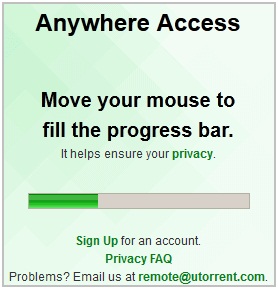












.jpeg)










